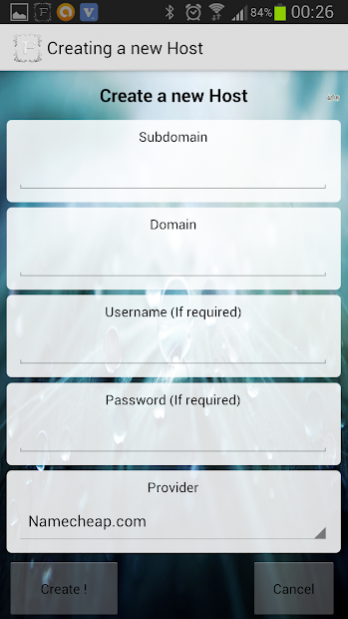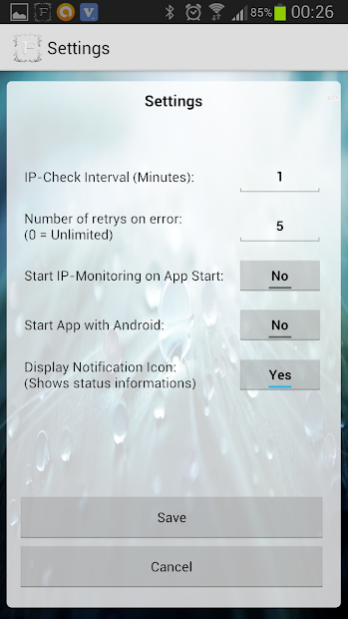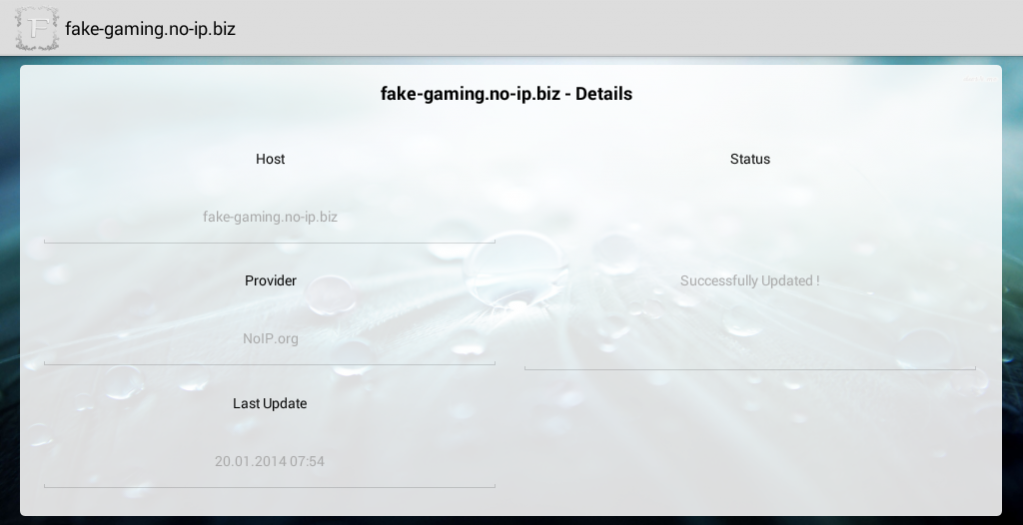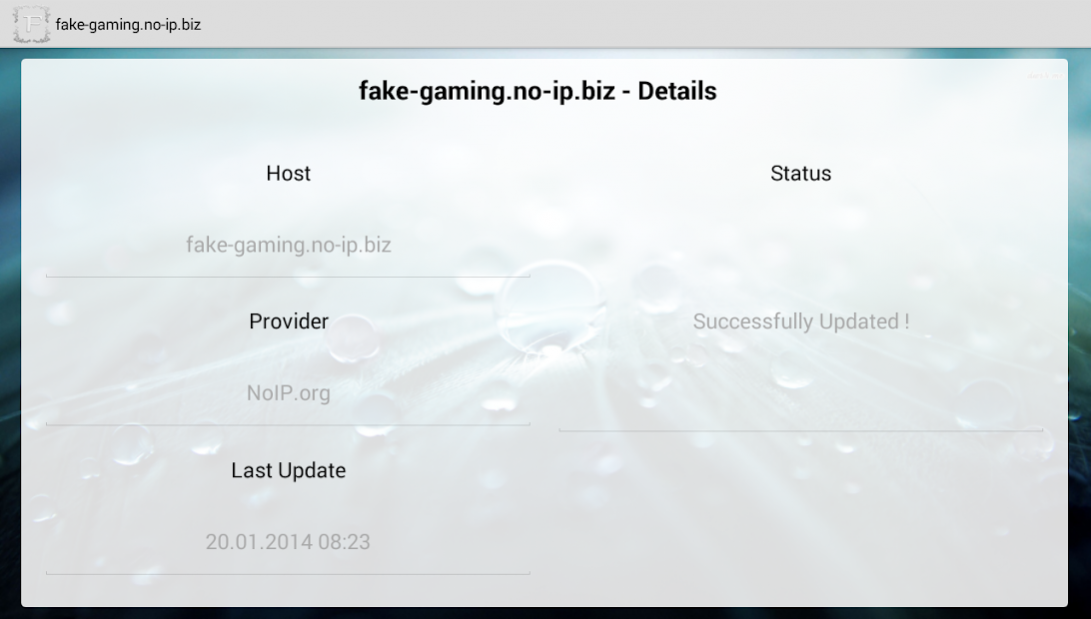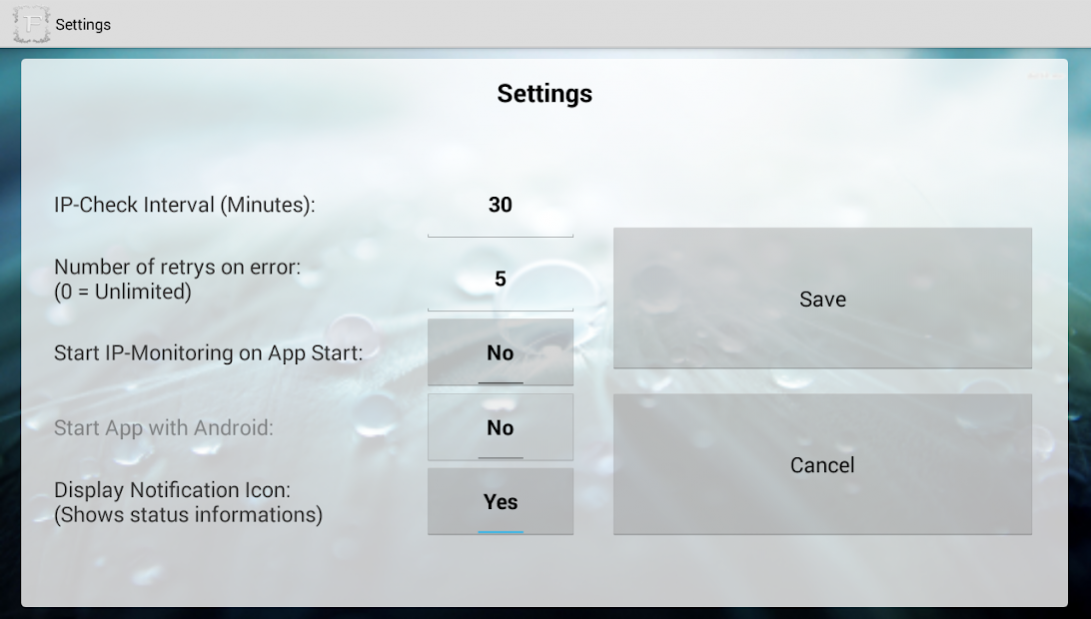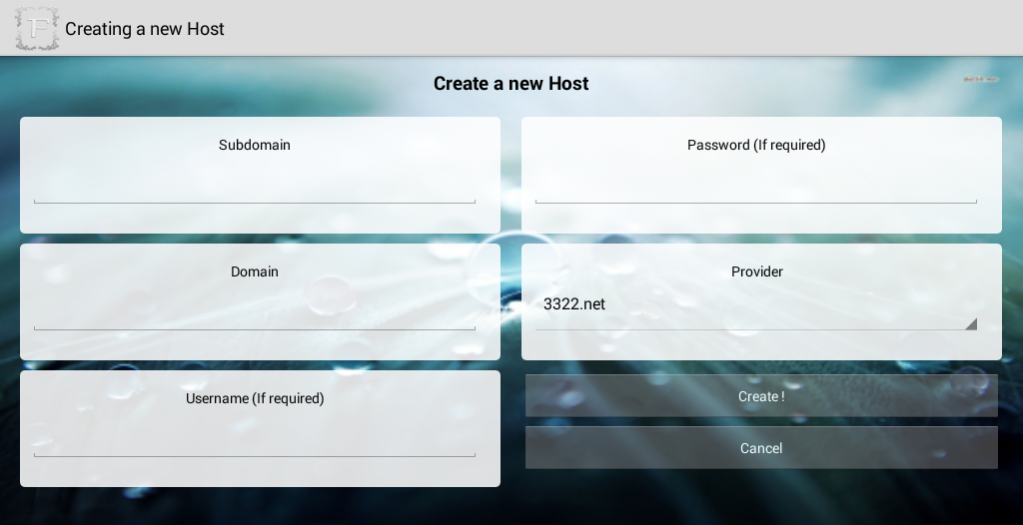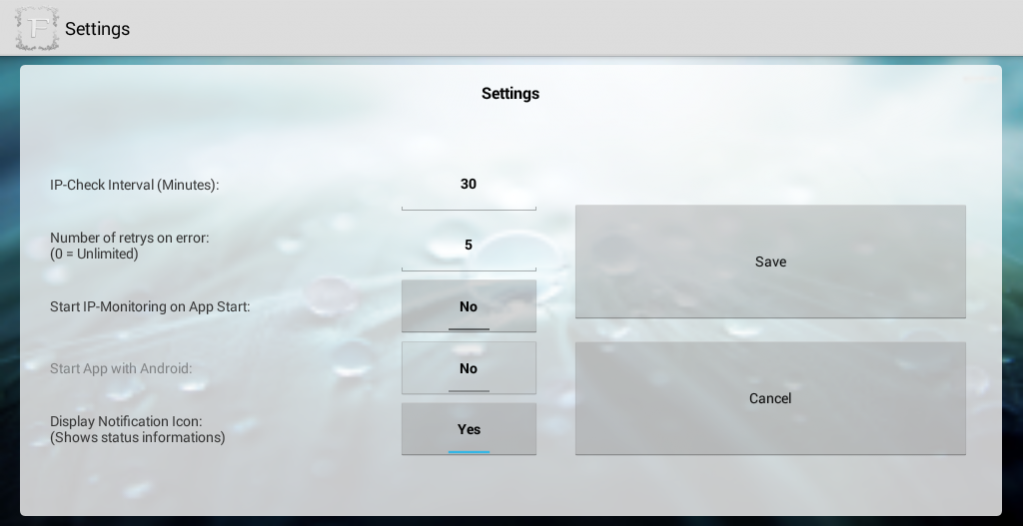Multi DynDNS Updater (Free) 2.4
Free Version
Publisher Description
This is a application which monitors the device it is used on for IP-Changes (either due to switching from WIFI to 3G or from a dynamic ip address) and submit a update request for a Dynamic DNS enabled domain at different hosters. This way your device is always available at the specified domain(s) without the hassle of manually updating the DNS records. Currently there are 4 Providers available, more will be added in the future and you may feel free to suggest those you want to get added (including their website and if possible a test-account in case it's a premium provider).
The following hosters are currently available:
- Namecheap.com
- DynDNS.org
- No-IP.org
- Strato.com
- DNS4BIZ.de Premium
- DNS4BIZ.de Business
- SelfHost.de
- TZO.com
- DynDnsFree.de
- DnsDynamic.org
- He.net
- ZoneEdit.com
- DTDNS.com
- DnsPark.com
- DNS-O-MATIC
- DnsExit.com
- ChangeIP.com
- RegFish.de
- Nettica.com
- OVH.com
- Joker.com
- 3322.net
The program features automatic IP detection (works with both WIFI and Cellular internet) with customizable check-intervals and a unlimited amount of hosts which you can update automatically. The app runs hidden in the background once it's configured and enabled and if activated, displays it's status and the current IP-Address in a simple notification. This app is a BETA version, there are likely some bugs here and there, please report them so they can be fixed as fast as possible.
Free Version Limitations:
- Limited to max 5 hosts.
- Business Providers such as "DNS4BIZ Business" are only available in the Pro version.
- Advertisement.
- No other limitations apart from those listed above.
About Multi DynDNS Updater (Free)
Multi DynDNS Updater (Free) is a free app for Android published in the System Maintenance list of apps, part of System Utilities.
The company that develops Multi DynDNS Updater (Free) is Sainjou. The latest version released by its developer is 2.4.
To install Multi DynDNS Updater (Free) on your Android device, just click the green Continue To App button above to start the installation process. The app is listed on our website since 2018-05-26 and was downloaded 22 times. We have already checked if the download link is safe, however for your own protection we recommend that you scan the downloaded app with your antivirus. Your antivirus may detect the Multi DynDNS Updater (Free) as malware as malware if the download link to com.fakegaming.multidyndnsupaterfree is broken.
How to install Multi DynDNS Updater (Free) on your Android device:
- Click on the Continue To App button on our website. This will redirect you to Google Play.
- Once the Multi DynDNS Updater (Free) is shown in the Google Play listing of your Android device, you can start its download and installation. Tap on the Install button located below the search bar and to the right of the app icon.
- A pop-up window with the permissions required by Multi DynDNS Updater (Free) will be shown. Click on Accept to continue the process.
- Multi DynDNS Updater (Free) will be downloaded onto your device, displaying a progress. Once the download completes, the installation will start and you'll get a notification after the installation is finished.